QR Code Phone How to create QR Code to Phone Number.
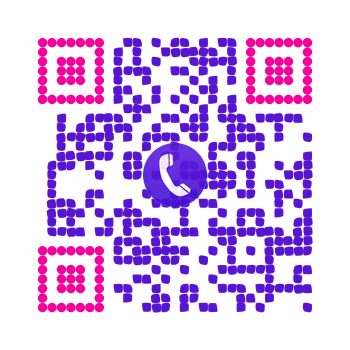
There is a very easy way to create QR Code Phone . Assumed you are familiar how QrCodeGo works(if no, pls learn how to create your code How to create QR code) . Choose Phone button and fill all related fields :
- Telephone
Customize your code setting shapes, colors, logo and so on...
Finally click Generate QR Code . Then you can download your code using download button or via link visible below configuration's window. Please scan it to be sure if your code is working what you expected! Be informed that at the moment there is no automatic check against proper scanning.
What is generated - QR code generator, generates a text in format visible below:
TEL:Telephone so for Telephone +48 666 666 666 we have it :
TEL:+48666666666